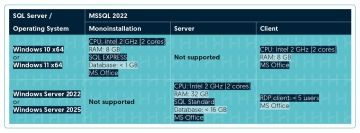Helios Easy
Technical information
Technological system demands of Helios for minimum configuration
Due to the ongoing development of Helios Easy and also the ongoing development of third-party software, the trouble-free operation of Helios Inuvio requires an update of the parameters of used technical equipment and the software environment. That being said, please pay attention to both sections of this document – Demands of Technologies and Important Changes.
This section contains the hardware and software requirements for computers on which Helios Inuvio will run.
These configurations are the basic recommendation for installing and running Microsoft SQL products and Helios Inuvio. The requirements are only provided with respect to the operating system, MSSQL database server and Helios Inuvio. Other applications and services running on the station or server (besides MS Office), which could further increase the HW requirements, have not been considered. The size of the Helios Inuvio database(s) have also not been considered – this shall be evaluated independently and the HW options need to be adjusted accordingly.
Bit version of Windows
Due to changes announced by Microsoft concerning MS SQL 2016 products (and probably also future versions), the development of 32bit versions of SQL Server has been terminated.
It is necessary to switch to Windows 64bit architecture wherever MS SQL 2016 will be installed. This change applies to all editions of MS SQL 2016 including Express edition
Current Windows server products already exist only in 64bit form, the change thus concerns desktop operation systems and solutions such as Helios Inuvio MONOINSTALLATION.
MONOINSTALATION
The Helios information and economic system is installed and operated on a single computer. The database as well as the applications are run on the same PC, in the form of a local access.
Note: Under the assumption that the size of the database(s) > 1GB, we recommend discussing the configuration with Asseco Solutions, a.s.
SERVER
The Helios information and economic system have been installed on a reserved SERVER. The SERVER manages the database and shares application within the network for CLIENTS. Under these conditions, the SERVER can also be the CLIENT, via remote desktop (RDP).
Note: Choosing the number and performance of processors primarily depends on the number of users. The size of RAM depends on the number and size of the database. With a number of users > 10 and/or expected database size > 5 GB, we recommend discussing the configuration with Asseco Solutions, a.s.
CLIENT
CLIENT computer of the Helios system within the computer network, where the SERVER has been installed. CLIENT runs the application from the shared folder and connects to the database on the SERVER via network access (LAN, WAN). Under these conditions, the CLIENT can operate on the SERVER directly, via remote desktop (RDP).
Note: Under the assumption that the size of the database(s) > 4GB, we recommend discussing the configuration with Asseco Solutions, a.s.
Graphic resolution
The minimum graphic resolution is 1024 x 768, 16 bit.
Other HW recommendations
We recommend following the rules below for the configuration design.
Selecting HW
We recommend using the brand name HW (IBM, DELL, HP, Lenovo) with extended warranties – repairs directly at the customer, guarantees for starting work on removing HW defects or guarantees on the duration necessary for removing HW defects.
Microsoft Office
Helios systems communicate with MS Office tools (Word, Excel, Outlook). For these purposes, the recommended versions have been listed.
- MS Office 2013 (x86)
- MS Office 2016 (x86)
Other Software
The installation and operation of MS SQL Server 2012 requires the following Microsoft components.
- Internet Explorer 7.0 (or higher)
- .NET Framework 3.5.1
- .NET Framework 4.0
- Microsoft Windows Installer 4.5 (or higher)
- Windows PowerShell 2.0
RAM memory size
- For operating MSSQL, we recommend a RAM size with a 1:1 ratio to the size of the operated database (or the sum of active databases).
- We additionally recommend a RAM size with a 2:1 ratio to the largest table processed on MSSQL.
- Having a sufficient amount of RAM for MSSQL has a significant impact on the HELIOS iNuvio system response.
Disk configuration
- Using RAID 10 or RAID 1 disk arrays is suitable for storing databases.
- RAID 5 arrays are not recommended for SQL databases.
- The speed of the drive/disk array and quality of the drive controller has a significant impact on the HELIOS system response.
For the operation of Helios, we generally recommend to perform regular updating of MSSQL and Windows products.
Asseco Solutions offers the possibility to provide experts and share experiences in the area of installation, configuration and optimization of MSSQL and Helios databases. Do not hesitate to contact us.
Planned termination of support of certain Microsoft products
Due to the ongoing development of Helios and also the ongoing development of third-party software, the trouble-free operation of Helios requires an update of the parameters of used technical equipment and the software environment. That being said, please pay attention to both sections of this document – Demands of Technologies and Important Changes.
This section contains information about the dates when support for certain Microsoft software products will be terminated (i.e., the column "Termination of primary Microsoft support"), dates when this is taken into account by our company (i.e., the column "Termination of Asseco Solutions") and last but not least information about the impact of this fact on the Helios product.
Due to the fact that, as of the date of termination of primary Microsoft support, Microsoft will no longer guarantee compatibility with third-party products for the given product (i.e., it is no longer a "Supported Environment"), we have no other option than to continue developing Helios (i.e., to develop further updates and upgrades) only within the Supported Environment. In other words, this means that new versions of APV Helios released after the end of Microsoft support, or specifically after the end of support by Asseco Solutions, have been developed for operation exclusively in the Supported Environment.
Note that if you will operate Helios in an unsupported environment and simultaneously download a new version of Helios released after the appropriate date of termination of support by Asseco Solutions, our company will no longer be responsible for any potential defects of such a Helios installation. That is why we recommend that all our customers, always at the latest by the date of termination of support by Asseco Solutions specified below, use the latest software products supported by Microsoft.
Please visit the appropriate Microsoft website to obtain the latest information regarding Microsoft's supported products.
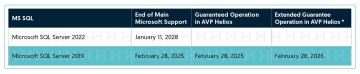
This service will enable the Helios APV to operate in an unsupported environment, with full APV Helios manufacturer warranty.
Are you looking for the right solution for you?
It does not end with the module
Helios will make running a company easier
Small company
Company startup or the stability of a smaller business under your full control. We will show you how.
Medium company
Tame the processes of a growing company and support business growth. A perfect task for Inuvio.
Large company
A system that meets and adapts to the most demanding company requirements. That is Helios Nephrite.